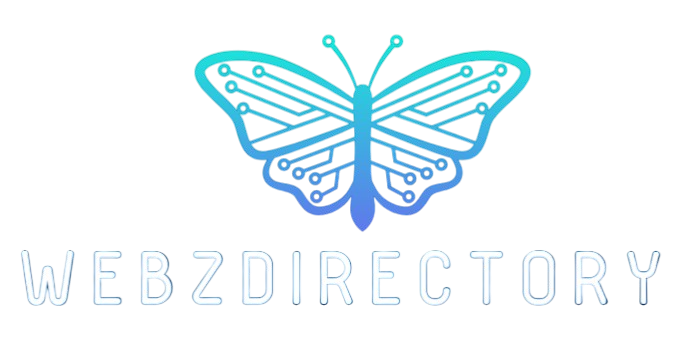Open Port Viewer: The Better Tool For You

If you are working on a network or trying to connect to a network, you definitely know that value of information because such reliable information will lead to a secure and worry-free system— at least, it ensures you that you are with a safe network.
When thinking about networking scanning, there are a lot of expensive commercial products that may seem over the belt priced. Thus, not all people can really afford to pay. Don’t fret, because you don’t have the need to own such program or tool.
Today, there is a better tool for port viewing or scanning— Open Port Viewer. It’s an app that lets you accomplish jobs like finding out the open ports on the computer from the same local network and even more.
You can check this blog post for a few more information.
How to Use Open Port Viewer
Open Port Viewer is an easy to use GUI tool in getting the current list of the user ports on your system.
To run it, you can right click and run as Administrator to get the module name in an EXE file of the owner process.
There’s also a newly added feature that will show the remote address IP number and hostname or domain. Basically, the tool will show information on TCPv4. TCPv6, UDPv4, UDPv6, IPv4, and IPv6 protocols.

To know some features, check on this below…
Open Port Viewer Features
Here’s a list of all the features you can find in using Open Port Viewer.
It basically has or contains the Module name, this is where the owner process name that opens the port. Also has the source IP address, Source port, Remote IP address, Remote port, Port Status, the port protocol.
Not only that, but it shows the statistic ono TCP, IP, UDP, and ICMP. most importantly, it contains the network information that includes the hostname, domain name, DNS server list and more.
What To Expect
These days, it’s undeniable that network intrusion detection systems and firewalls are usually pre-configured to detect malicious activities on network scanning. The potential attacker has grown to be smarter and can now attempt to avoid common detection rules.
While these things happen, the best way to protect yourself against malicious network scans is to exploit holes in the network and to make sure that the holes don’t exist in the first place. But most importantly make sure you have an Open Port Viewer with you.
With Open Port Viewer, everything will come in handy for you. It better helps you in:
- Identifying the active hosts using the statistics shown in the ICMP and TCP,
- It utilizes multiple scanning technologies to help you find open ports,
- It also bookmarks scanning configurations as favorites for an easy and quick access,
- And lastly, it utilizes the included databases of known ports, used ports or customize it to fit in your environment.
Final Thoughts on Open Port Viewer
One of the best apps and tool you need to own today is Open Port Viewer. This will definitely help you ensure a safe and secure network while you’re enjoying the benefit of using such a network.